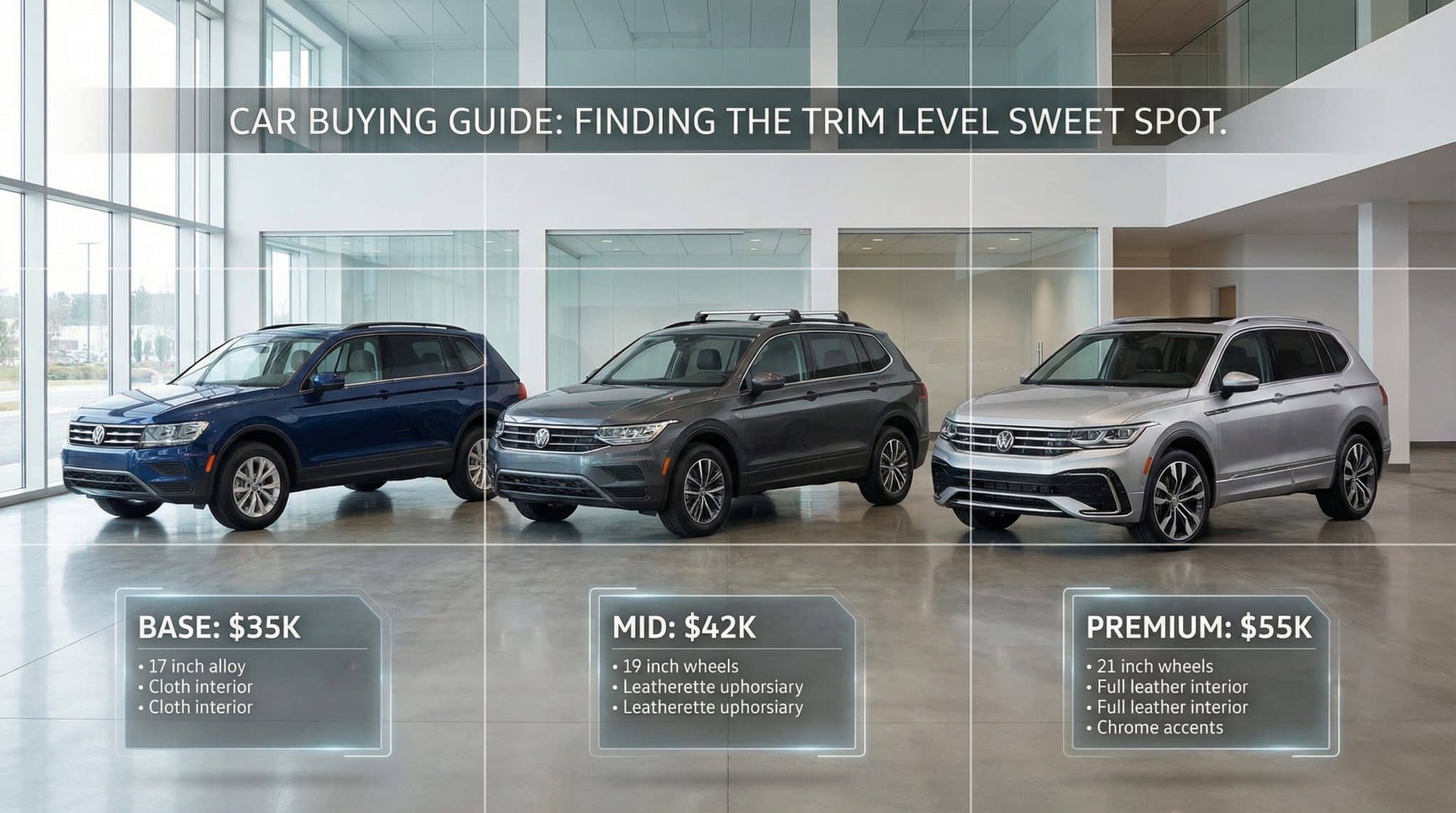Have you ever pressed the button on your GMC key fob and nothing happened?
That happened to me once, and I realized the battery had died. It’s a small thing, but it can be super frustrating, especially if you’re in a hurry or it’s dark outside.
The good news? Changing the battery in your GMC key fob is really easy and doesn’t take long at all.
In this blog, I’ll walk you through everything you need to know, like what kind of battery to use, how to open the key fob, and step-by-step instructions to get it working again.
You don’t need fancy tools or experience. Just a little bit of time and a new battery. If I can do it, so can you. Let’s get started and get your key fob back in action fast!
Identifying Your GMC Key Fob Model
GMC key fobs vary by model and year. Some are simple, others have more buttons and features. Before replacing the battery, check your key fob type to get the right battery and steps.
| GMC Model | Common Years | Key Fob Type | Likely Battery |
|---|---|---|---|
| GMC Sierra | 2014–2024 | 5-button smart key | CR2032 |
| GMC Yukon | 2015–2024 | Flip key or smart key | CR2032 / CR2450 |
| GMC Terrain | 2010–2023 | Classic remote key | CR2032 |
| GMC Acadia | 2013–2024 | Smart key with remote start | CR2032 |
| GMC Canyon | 2015–2022 | Basic key fob | CR2032 |
Note: Always double-check your owner’s manual or refer to your key fob to confirm the battery type before purchasing a replacement.
Tools and Materials Needed
Before you start, make sure you have everything you need. Don’t worry, this job is quick and only takes a few basic items. Most of these things you probably already have at home.
- New CR2032 battery: This is the most commonly used battery for GMC key fobs.
- Small flathead screwdriver or coin: To open the key fob casing.
- Clean cloth: To prevent scratches on your key fob.
That’s it! Once you’ve gathered these items, you’re ready to start the battery replacement.
Step-by-Step Guide to Replacing the Battery in Your GMC Key Fob
Changing the battery yourself is quick, easy, and something almost anyone can do. I’ve done it myself, and if I can, so can you. Follow along with this simple step-by-step guide using your own key fob.
Step 1: Remove the Mechanical Key

Start by flipping the key fob over. On the back, you’ll see a small metal button. This is the key release button.
Press it down firmly with your thumb. When you do that, the mechanical key will slide right out of the fob.
Set the key aside for now. We don’t need it to replace the battery, but it has to be removed before opening the case.
This also reveals the spot where you’ll insert your tool in the next step.
Step 2: Gently Open the Key Fob

Now that the mechanical key is out, you’ll see a small slot where the key used to sit. That’s the perfect spot to open the case.
Take a flathead screwdriver or even a sturdy coin like a quarter. Insert it into the slot and gently twist it, just a small turn.
You should hear a light pop or click. That means the two halves of the key fob are starting to separate.
Don’t force it. Just work your way around the edges if it doesn’t open right away. Be careful not to damage the plastic; go slow and steady.
Step 3: Take Out the Old Battery
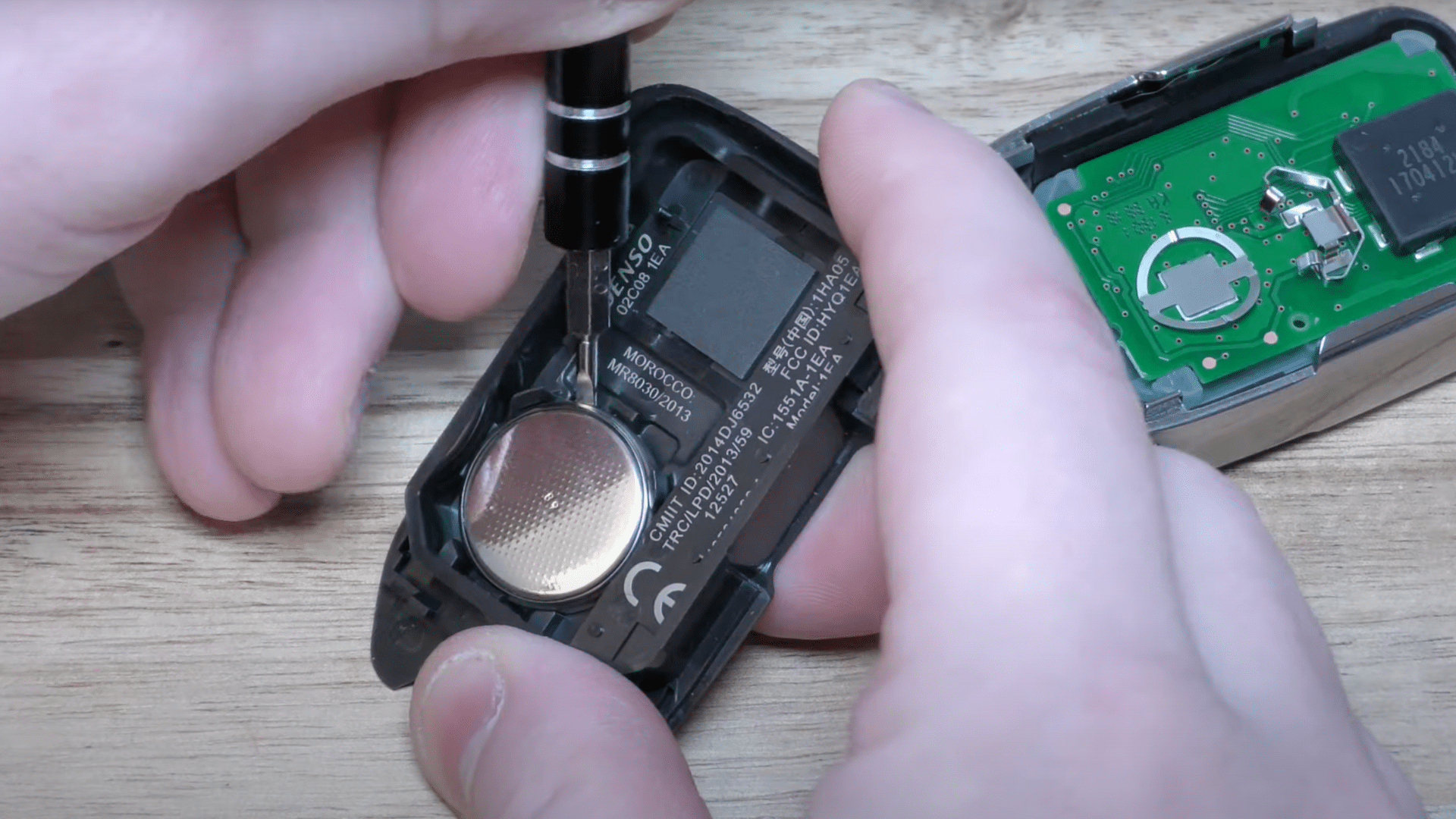
Once the key fob is open, you’ll see the small round battery sitting inside.
This is usually a CR2032, but it’s always a good idea to double-check the number on the battery itself before buying a replacement.
Before you remove it, look closely at how the battery is placed. You’ll want to put the new one in the exact same way, positive (+) side up in most cases.
Carefully lift the old battery out using your finger or a small tool like tweezers or a flathead screwdriver.
If the battery seems stuck, don’t dig too hard; just try from another angle. And don’t forget to safely dispose of the old battery when you’re done.
Step 4: Insert the New Battery
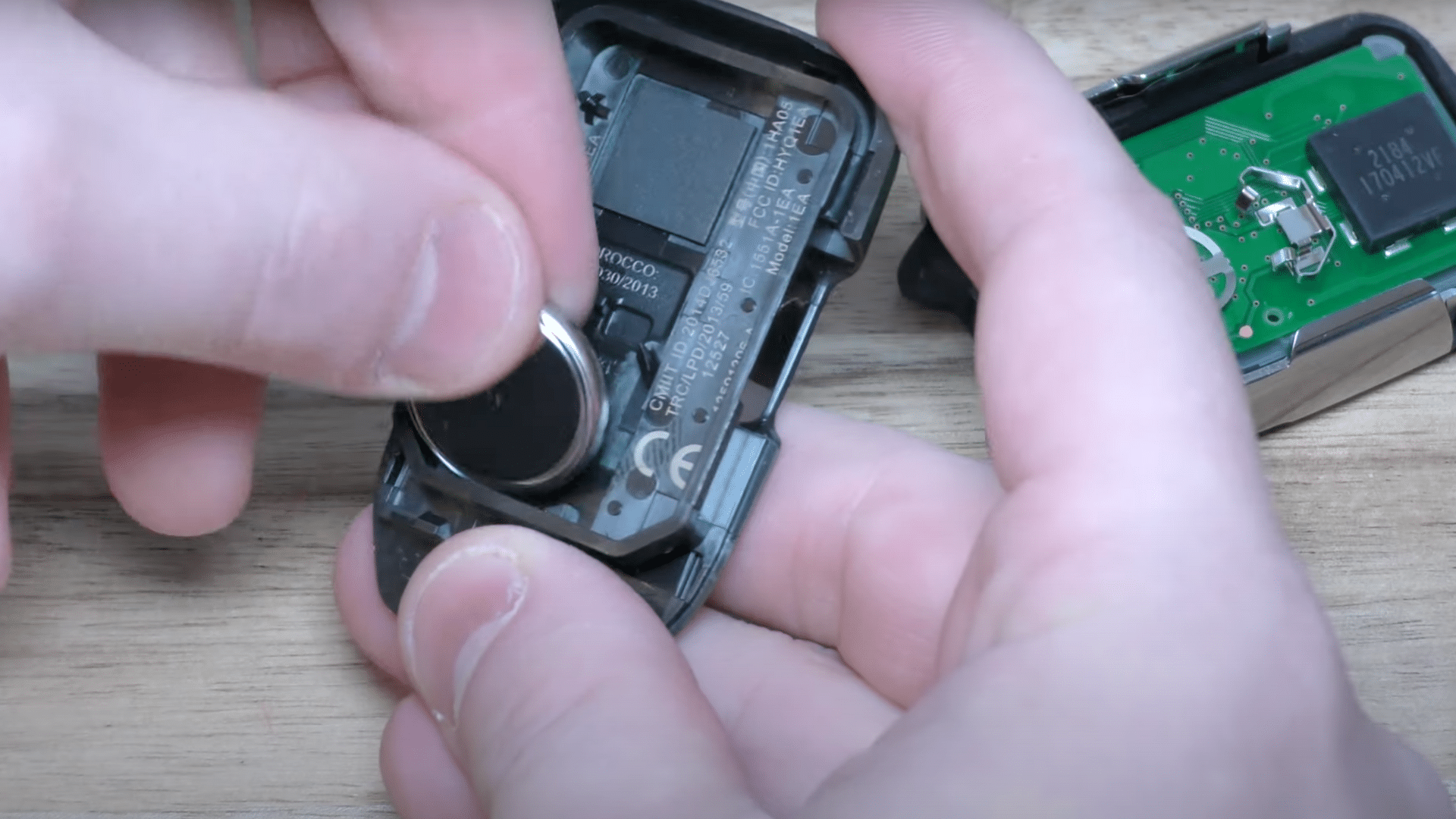
Now it’s time to grab your new battery. Again, most GMC key fobs take a CR2032, but make sure you’re using the correct one.
Place the battery into the slot the same way the old one came out. Usually, the shiny side with the plus sign (+) should face up.
Press the battery down gently to make sure it’s fully seated. You shouldn’t have to force it; it should click or slide into place easily.
If it seems loose, double-check the orientation and make sure it’s the right size.
Step 5: Close the Key Fob

Now that the new battery is in, it’s time to put everything back together. Take the top and bottom halves of the key fob and line them up.
Press them together until you hear a snap. That means the casing is closed properly.
If it doesn’t snap shut all the way, don’t worry, just check to make sure the battery is sitting flat and the edges are lined up.
Once it’s fully closed, grab your mechanical key and slide it back into place.
With everything back in place, it’s time to test the fob. Press the lock, unlock, and remote start buttons to make sure everything is working right.
If the lights flash on your car and the locks click, you’ve done it!
Try standing a few feet away from your vehicle to check that the signal strength is good.
With these steps, your GMC key fob should work like new. It’s a quick, money-saving fix you’ll feel confident doing again.
Troubleshooting Common Issues
If your key fob still isn’t working after a battery change, don’t worry. It might just need a reset or quick check. Here are common issues and fixes.
Key Fob Still Not Working
If you’ve replaced the battery and the key fob still isn’t working, double-check that the new battery is in the right way. The positive side (with the + sign) should usually face up.
If everything looks good and it still doesn’t work, try a second new battery. Sometimes batteries can be faulty even when they’re brand new.
Buttons Feel Stuck or Unresponsive
If the buttons on your fob feel sticky or hard to press, something may be stuck inside.
Gently open the fob again and check for dirt or dust. Wipe the inside with a clean, dry cloth.
Avoid using water or cleaners, as they can damage the parts.
Make sure the rubber button pad is lined up properly when you close the fob again.
Key Fob Range Is Too Short
Sometimes the fob works, but only when you’re close to your vehicle. This might mean the battery isn’t strong enough.
Try replacing it with a fresh battery from a different brand. Stick with well-known names for better performance.
Also, keep your key fob away from other electronics or metal objects in your bag or pocket. These can block the signal.
Key Fob Needs Resetting
Some GMC key fobs need a simple reset after a battery change.
To do this, press and hold the Lock and Unlock buttons at the same time for about 10 seconds. This can help refresh the connection between your fob and the car.
If that doesn’t help, check your owner’s manual for your specific model. Some vehicles may have extra steps.
If nothing works, even after trying new batteries, cleaning, and resetting, it might be time to get help.
Your fob could be damaged or need reprogramming. In that case, visit a GMC dealership or a local locksmith who works with car remotes.
They can test the fob, reprogram it if needed, or let you know if it’s time for a new one.
Tips to Extend Key Fob Battery Life
Replacing a dead key fob battery isn’t hard, but it’s still something you don’t want to do too often. With a few simple habits, you can extend your battery’s lifespan and avoid unexpected issues when trying to unlock your car.
- Keep it away from other electronics. Phones, tablets, and even other key fobs can interfere with the signal and make the battery work harder.
- Avoid pressing buttons by accident. Storing your key fob in a tight pocket or bag can cause buttons to get pressed over and over without you knowing.
- Store it in a cool, dry place. Heat and moisture can drain the battery faster or damage the inside of the fob.
- Don’t leave it too close to your car. If your key fob is near the vehicle all the time, it may stay active and drain power faster.
- Use a key fob cover. A soft case protects it from bumps and dirt, which can help it stay in good condition longer.
I started using these tips after my battery died at the worst possible time, and I haven’t had a problem since.
By taking care of your key fob and battery, you’ll save time, money, and a lot of hassle in the long run. It’s a small thing that makes a big difference.
Conclusion
Replacing the battery in your GMC key fob may seem like a minor task, but it makes a significant difference.
A working key fob keeps your day running smoothly, with no surprises when you’re trying to unlock your car or start it remotely.
As you’ve seen, the whole process is quick, easy, and doesn’t require special tools. You just need a little time, a new battery, and the right steps.
I’ve done it myself, and once you try it, you’ll see how simple it is.
Whether your fob is malfunctioning now or you want to be prepared, this guide provides everything you need.
I hope this helped you feel more confident about fixing it on your own. You’ve got this!